DownThemAll is a FireFox add-in which allows you to download all the elements of a particular kind (PDFs, theWord modules, etc. See below on setting the filter for theWord modules). A popup with all the possibilities shows up with a check mark before each one element you want to download, so you can individually check all, selectively check some, or uncheck some. Once you know how to use this add-in, you can will confidence use the One-Click option on it, and simply when you see a page with a lot of downloads, one click and everything is in your downloads folder shortly.
If you are wanting to download a lot of download links at one time from a single page, our website is set up for this. This supposes that you more or less know what the title indicates as to the work, and that you have sufficient Hard Disk space on your computer. Even so, most preachers and Christians today do not have a lot of time to examine a lot of books and evaluate them, minutely one by one. We have to discern and compare what we read with Scripture. Some people see little use for what is of great importance to others. (There is no accounting for taste.)
I would recommend that you use the Firefox Browser. Download it from their website, https://www.mozilla.org/en-US/firefox/windows/
This browser hast an Add-On (the three pancake horizontal lines on the far right menu bar), and you access these add-ons clicking the menu option “Add-ons and themes“.
Then search for DownThemAll add-on.
Their website is https://www.downthemall.org – Is their website to read how to use the add-on.
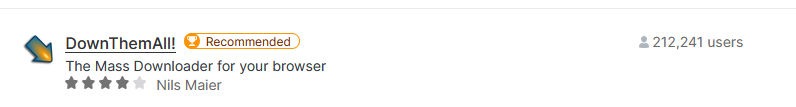
What DownThemAll Does
When you click on this icon on the far right menu bar of Firefox, it opens a popup with all the downloads (according to the filter you are using in DownThemAll. See below for setting up a theWord filter) in the page with a checkbox before each one, to decide whether you want to download it or not. By default, all are checks.
For example, today I loaded this page in my browser, https://twmodules.com/aa-al-authors/, and this is an image of the first 20 or so lines.
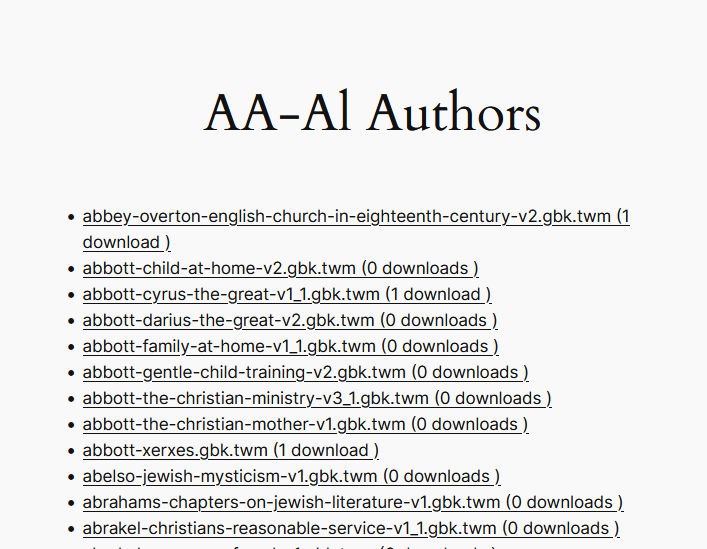
Control+f in Firefox (searching on page) for “twm” gets me 35 hits. Thirty-five modules to download. I modified DownThemAll in the options menu (three horizontal lines at far right of the Firefox menu line), see image
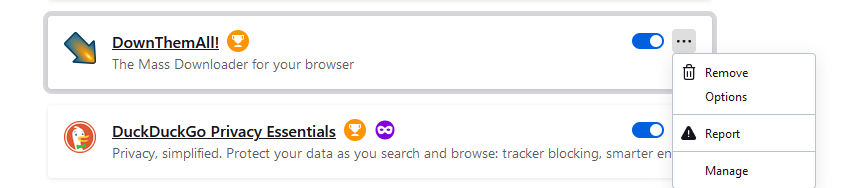
This is how I have set my options.
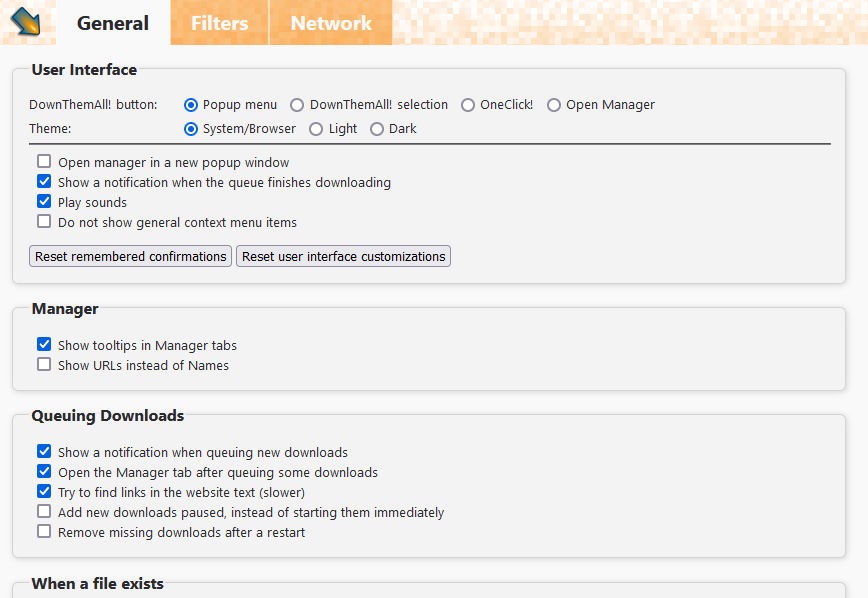
Changing/Adding Filter Masks
Now click on the Filters Tab at the top
Under Filters add a new filter
theWord
/.(?:tmstv)$/i
Go to a page on the web (in Firefox browser) where there are a lot of downloads you want, and click on the down right green with orange arrow icon (DownThemAll on the Menu). This should pop up.
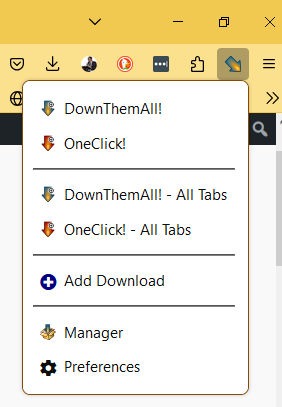
Note that if you have various tabs (with downloads across various tabs) the second tier of options is what you want to grab all at once. The top two are what I will be focusing on. The “DownThemAll” menu option is what you want to use first until you get used to this, and then maybe the “OneClick!” (which automates downloading everything at one swipe, no hassles, fast and great!)
A lot of websites make you jump through hoops in order to get a single file, i.e. they have a page with a list of modules, you have to register and login to download anything, then you click on the download link which takes you to another page or popup making you promise not to upload their public domain files to any other website. (Think about that a minute. A public domain work means that anybody can do anything they want with it. That is what public domain means. How can they get away with making you promise what is against the law? The law contradicts what they are making you agree to, which is wrong.) Then they finally get you to the actual, real download link. In that kind of website, you will never download more than one file at a time.
I am redesigning my website to make it very fast and easy to download my files. You can come download almost everything I have very quickly (I separate these modules by authors, because the pages would load slowly after so many download links, and Google et al. marks my website as spam with so many links anyway.)
So if you click the first icon, you should see something like this.
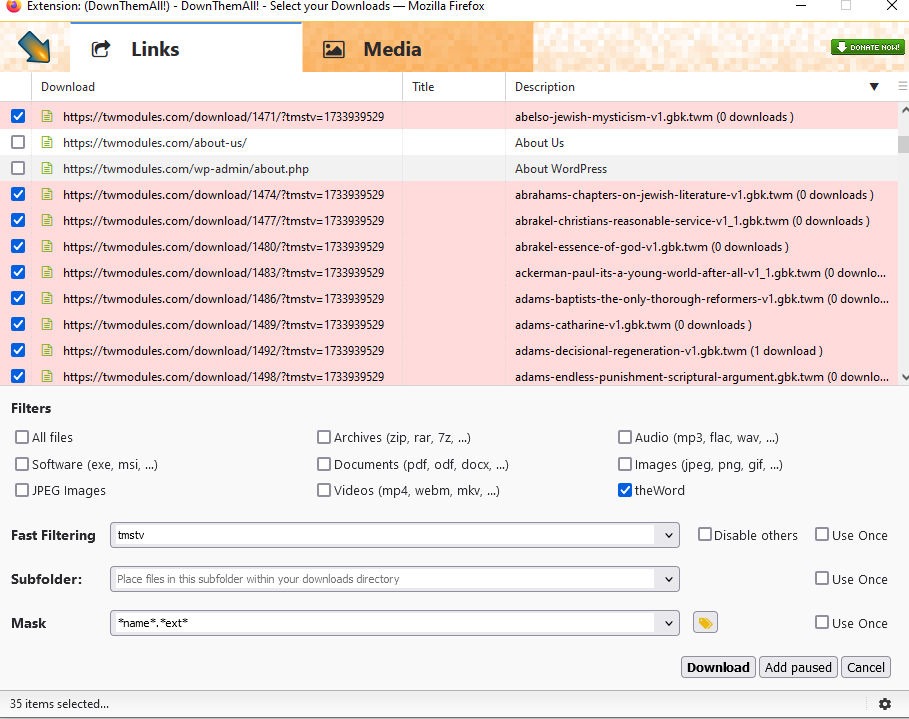
Note: If you didn’t change the filters option, adding the theWord DownThemAll filter mask as I state above, these probably won’t show up like the above image. See above changing or adding the filter options.
Note: If you don’t see the pink highlighted lines, you will need to scroll down in that window to find them. Every link in the top of the page has a download link page first, then the good stuff further below.
So of the 35 theWord (*.twm) downloads (noting that the key phrase that DownThemAll finds for this filter is “tmstv”) all are listed and checked for downloading. At this point, you can manually scan what you don’t want and uncheck it. Also, not the bottom line “Subfolder“, and this will bypass your Windows download folder to download them to any folder on your computer you want, and you can make some other folder as where it is copying things to, like say your theWord module folder.
Note: Open theWord, and on the top menu bar, click on “About”, then “File Locations”. A good location is…
C:\Users\username\AppData\Roaming\The Word
You can download these new modules directly into theWord module folder. You will need to exit theWord and restart it before theWord will recognize these new modules. A word of advice. From experience, if you install some 30+ new large modules, go get a cup of coffee while theWord indexes all the words in all of these modules as it does on startup. If you have 100+, go get a long lunch.
I would suggest that you also download all you want, and then load some into theWord, examine it, if you don’t like any work, exit theWord and delete or archive the module somewhere to keep it out of your working theWord program.
Also, once theWord is installed on your computer, anywhere on your hard disk where you find a theWord file, clicking on it in file Explorer will open theWord and install that single module.
Moreover, note that each download has the number of times it has been downloaded. While I am constantly uploading new modules so a new module might not have been downloaded very much, but in general, what a lot of people download might be worthwhile for you to look at.
DON’T DOWNLOAD A WHOLE PAGE OF 50 or 100 DOWNLOADS ONE BY ONE. DOWNTHEMALL IS EXTREMELY BETTER, FASTER, AND SAVES YOU TIME.
I would recommend that you download a page’s downloads to maybe a temporary file (like a subfolder in Windows “Download” folder, like “TWM”) and save that in the DownThemAll options. Come back to the same page in a month and redownload everything again. There is a DownThemAll option to rename or delete when the download already exists, chose delete.
About David Cox
I am a missionary in Mexico for 40 years. We are at 60% of our support level, which it has been that for most of our time here. I pay for everything myself. I do not have any kind of work fund. So I have 34 websites that I run, about half in English, and the other half in Spanish. My monthly download statistics run between 60 gigabytes to 80 gigabytes of downloads from all of my sites. Some sites have up to 250,000 on a very rare day (single day). My Google AdSense income runs about 50 cents of a dollar per day, if that much. So a lot of people are downloading a lot of files always. Yet I go some 5 to 10 months without any donations whatsoever. When I get a donation, rarely is it more than $50.
Enjoy my labors while you can! I am old, getting poorer by the moment, having more medical bills, and no retirement, so this will all end one day soon! May you use my labors to do God’s will, and work. I will be repaid in heaven if the Lord approves of my labors.