Webmaster Update for Aug 21, 2024
Work on site Today
I am preparing modules for uploading to the site today. I am trying to get at least a few modules posted.
Reformatting Work
As I am revising the modules and adding version numbers to the filename, I am also checking other things within the module, mostly that they are closed to editing, that they are compressed and prepared for publishing.
What I am finding is that I need to “de-eSword” these modules. Yes, many of these modules began life as a conversion from the eSword format, but I don’t find this very pleasant or appealing to read. Below are things I am noticing while working on my theWord modules. I am not going to mention the same thing every day in my work notes (Webmaster updates), but usually these problems are things that I deal with on a daily basis.
- The zero before single digit chapter numbers are removed.
- Formatting of the text needs to be standardized to Tahoma 10.
- In eSword there is a size limitation that doesn’t exist in theWord. As such, chapters were broken in various topics because eSword cannot handle sizeable content (I do not work in eSword today so I don’t know if this continues, I am just observing this from modules converted to theWord). I am going back and restoring the work like the original book, each chapter has the entire content of its chapter.
- Some modules are just poorly made and poorly formatted, in my opinion. My life is very involved in reading Christian books for my sermons, writings, etc. So I am kind of a librarian, and a consumer of these books. Other websites that offer TW and many other theWord module creators are just brethren. So while that is honorable and helpful, they don’t really understand book publishing (standards needed for a book to be professional). I do not have much time (nor energy), and as I get older, even less. In my mind, I want to do excellent work fast. I use macros, etc. to do that. But it is time-consuming and frustrating when others just throw a module together without even the most basic concerns of being presentable. I am wanting to polish these crude creatures so that the problems do not take away from the user’s experience.
- I am not actually reading all of these works as I check them and reformat them. But some things stick out, like missing chapters, incorrectly numbered chapters (we are in eSword problems with topics ordered alphanumerically, so the text of the topic title is forced on us), but on another matter, the person who made the module just didn’t really notice something. I am finding text cut off, dangling, with no final period and cut off mid-sentence. So there appears to be missing material in some of these modules. I am trying to go back to the original source (which the module creator usually doesn’t put in the module properties, so somebody can fix their work), and this takes a lot of time and energy to trace down on the Internet. We won’t even start on different versions of the original paper and ink book, and correcting a module and having to try to discern which of the versions is the module. Again, all this I am working through but on my own dime. I don’t even get a thank you from users, and most of the people who come to this site want to download my modules for their own sites. 🙁
- Just so you know, in order for me to change the version date on the filename, once I make changes (updating in the module properties also), I have to save the file, then exit theWord, and change the filename in Windows File Explorer (I use Total Commander). Then I restart theWord to work on the next one. 🙁
- If you have downloaded these modules that I am working on, you will probably note that the newer ones are smaller. That is because I am using the tw compressed feature, plus I am preparing them for publication. Some already had that done, and many others haven’t.
- When you see “-e.gbk.twm” that means that the file is encrypted and cannot be unlocked for more editing. I am not encrypting my files anymore. So this is when either I cannot find the unencrypted version or somebody else did it.
- When you make a module, you use topics to identify chapters. Usually you want some material combined into one, like Contents, Preface, Introduction, etc. Whether you separate them out or not is up to who makes the module. But the topic title should not be “Title”. When searching in theWord, you want to search only by topic titles sometimes, and there should be something distinctive about that work in the topic that has this information in it. Even when you search contents, the results show some topics, and if they are
Title
Title
Title
Introduction
Title,
What information does that communicate to you. If the actual book title was in the topic title, you have something. So I am changing all these type modules (which are not encrypted), to something more descriptive. - Poor module creation 101. Examine the image below.
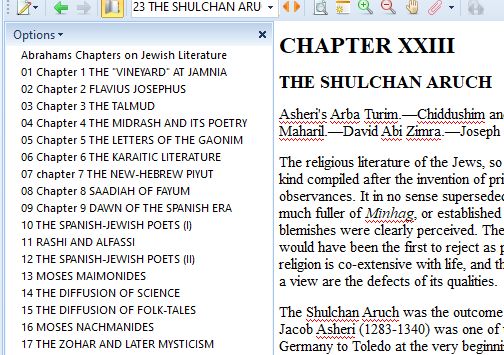
An example of poor module creation To my taste perhaps, but firstly, we are using a computer, and space is limited. Moreover, what space we have, we do not want to scroll to see enough of the title to know what to do with it. This habit of “07 Chapter 7” is redundant. Put “7. “. Why do that in the first place? Secondly, why do 9 chapters like that and then revert to the simple chapter number? I don’t think anybody is distracted by this, but it is unnecessary. The chapter numbers are on the top of each page with the complete title. We want to see the actual title content, not “Chapter”. Secondly, as in blogging, DO NOT WRITE IN ALL CAPS! Proper grammar would teach us that lowercase letters are easier to read, and when using a person’s name, a place’s name, etc. start the word with uppercase and then the rest in lower case. Thirdly, I put a small margin in the text so it does not bleed into the dividing line. Yes, you can see some more without it, but it just looks wrong when it is jammed up beside the divider.
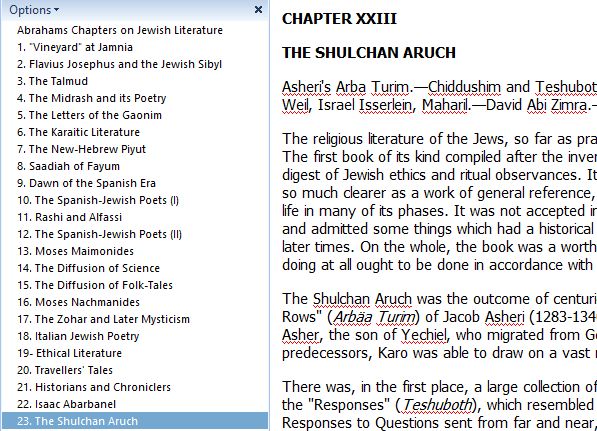
Notes:
I am going the extra mile to including the current version number of the module in the module’s filename. The reason for this is that if you get modules from some place else, you have to download a module, check the module properties for the version number and date, and then decide if it is newer than the same module that you have from somebody else. This then makes a problem of work for you, the user. Why do you need to download the module to see what version number it is?
For any module, both what is offered on the Internet and what is on your computer, you need to if it is a newer version. Granted that most of these improved versions of modules doesn’t change the content of the module. It just makes it easier to read. But as I mention above, in some cases, content is dropped when in creating it in eSword, you reach the maximum length of a topic limit and eSword does not tell you that not all was copied. That is the problem. Only by reading a module do you see this happen and figure it out.
So, considering that where you download your modules from is an important point, because most people are not very cautious in their module creation. From now on, I am including the version number so that you can both see it on my site, and if you have downloaded something in the past, you will be able to see what version it is in without needing to open it in theWord.
Leave a Reply